In my lock-down geekery, I have been searching for the perfect pocket computer setup.
Having been an HP calculator collector since a couple of decades, I have a passion for pocket computing power with really long battery life.
The HP-41 is an amazing calculator with months of battery life. But it is still a calculator. I also want real computing power - with the ability to run VIM for editing text (with a decent keyboard) and as much of other goodies as I can cram into it.

I started my quest for the perfect pocket computer with reviving my old HP-200LX. It’s a very early pocket computer running DOS 5.0 - and I have VIM running on it :-) Being a DOS device, it can run lots of nice programs. Yes, it is slow, but it is cool.
In search for a better keyboard, I got the Ericsson MC218 (a Psion Series 5 pocket computer) up and running, hoping to make it boot Linux. While this is possible, it turns out that the CF card reader on the device was flaky, so I kept searching.
Some forums later, and I stumbled upon an interesting project - the Zero Terminal. Now we’re talking. A Raspberry PI Zero packed with all sorts of ports and expansion capabilities. But waiting for it? I’m not the patient type…
But wait a minute! I always carry my Samsung S20 Ultra anyway. Couldn’t it serve all my needs? True, the battery life sucks. But as it is my cell phone, I always have it charged, so that shouldn’t be a problem. And with my small, foldable bluetooth keyboard, I have massive computing power with me at all times. An added benefit is that it can easily use a monitor or TV screen via the built-in Smart View.
The real kicker is that it runs VIM in all its galore - even with my HyperList plugin. It runs Ruby and my whole Amar Tools package. And LaTeX and SSH and Weechat and… you name it. Lots of terminal/console programs are readily available via Termux.
But that’s not all you can do. With the X Server app XSDL and the UserLand app, you can in fact install a full Linux distro and fire it up on your Android phone. With the full glory of both terminals and graphical software. Run an i3 session with urxvt terminals running zsh, Gimp, LibreOffice and whatnot. Now, that’s Nerdvana!
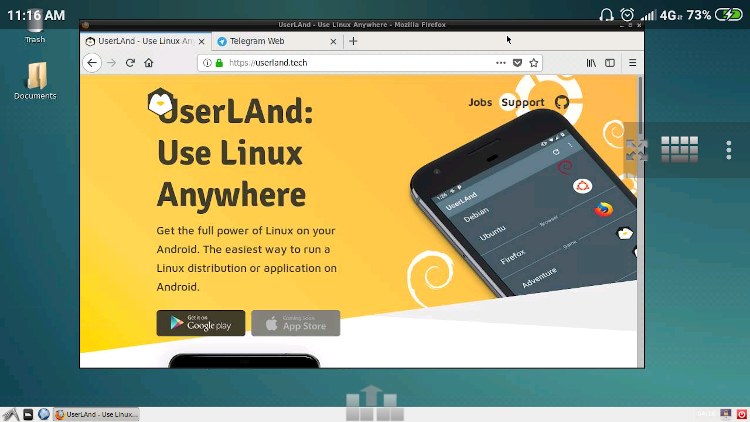
So, from my HP-41, via the HP-200LX, the MC218 and looking at Zero Terminal, I found the answer right here in my pocket. Quite a detour. But ending in bliss :-)
Link to this post: https://isene.org/2020/08/Nerding.html
