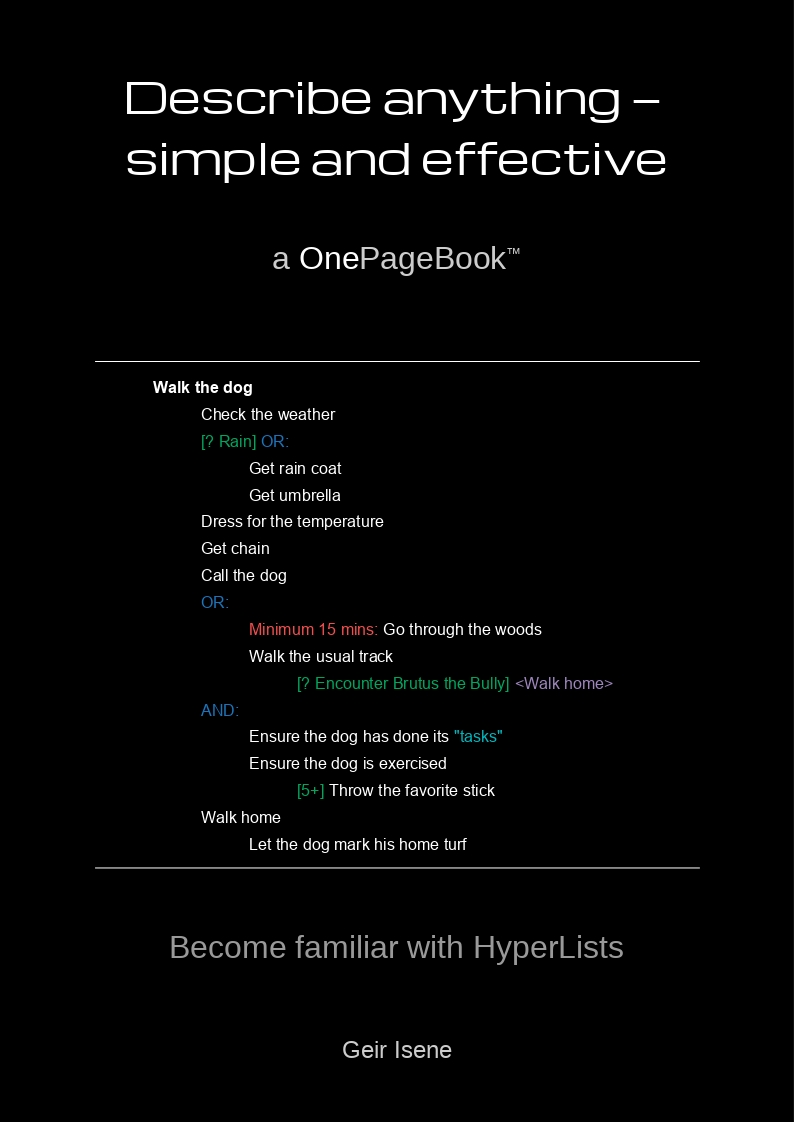Everything. Concise and precise.
HyperListS represents a way to describe anything – any state or any transition. It represents data in tree-structure lists with a very rich set of features. It can be used for any structuring of data, such as:
- Todo lists
- Project plans
- Data structures
- Business processes
- Logic breakdowns
- Food recipes
- Outlines of ideas
- . . . and much, much more
Read this OnePagePook to get a primer on HyperLists:
The list is the origin of culture. It’s part of the history of art and literature. What does culture want? To make infinity comprehensible. It also wants to create order – not always, but often. And how, as a human being, does one face infinity? How does one attempt to grasp the incomprehensible? Through lists (Umberto Eco)
HyperList document
For an in-depth explanation of all the possibilities HyperList can give, get the HyperList document (PDF).
VIM plugin
To facilitate the creation and managing of HyperListS, I have created an elaborate plugin for the VIM text editor.
Check out this screencast for a short intoduction to some main features (view in HD):
The plugin includes a large range of features such as:
- Complete highlighting of HyperList elements
- Collapsing and expanding of up to 15 levels in a list
- Linking/referencing between elements (items) in a list
- Easy navigation in lists, including jumping to references
- “Presentation mode” where you can view only parts of lists and line-by-line
- Highlight only the current part of a HyperList
- Automatic underlining of State or Transition items in a list
- Creating and checking of checkboxes in a list, with or without date stamps
- Easy navigation to elements that needs filling out (when you use a list as a template)
- Encryption (and decryption) of whole lists or parts of lists
- Auto-encryption of lists - making a list into an excellent password safe
- HTML, LaTeX and TPP export of HyperLists
- Show or hide all lines with word under cursor
- Add all items tagged with future dates to your Google calendar
- Description on how to include HyperLists within other filetypes, thus taking full advantage of the above features when including a HyperList in e.g. a normal .txt document or an e-mail.
- All documents with the file suffix “.hl” is treated as HyperList documents
- … and there are many more features. Check out the comprehensive documentation (type “:help HyperList” in VIM after install)
Go to the HyperList VIM plugin page (source on Github).
Writing HyperLists in VIM on Android
To work with HyperLists in VIM on your Android phone, you can follow a few, simple steps:
- Download Termux for Android
- Start Termux and type: pkg install vim
- Download the HyperList VIM plugin (hyperlist.vmb) on your Android
- In Termux write: cp /storage/emulated/0/Download/hyperlist.vmb .
- In termux write: vim hyperlist.vmb
- This gets you into VIM, then write: :so % (and press Enter) This installs HyperList in your VIM
- To quit VIM write: :q
- To use encryption within HyperLists, do: pkg install openssl openssl-tool
HyperList mode for EMACS
Vifon (that I know from the Ranger IRC channel) have created a HyperList mode for EMACS.
HyperGraph
You can automatically graph a HyperList as either a mindmap (for HyperLists that are State descriptions) or a flowchart (for HyperLists that are Transitions descriptions). An example should suffice - this dummy HyperList:
First Item Second Item; OR: Third Item Fourth Item Fifth Item [? Item=Cool] Sixth Item (〈Second Item〉) Seventh Item Eighth Item
Graphed as a State (mindmap):
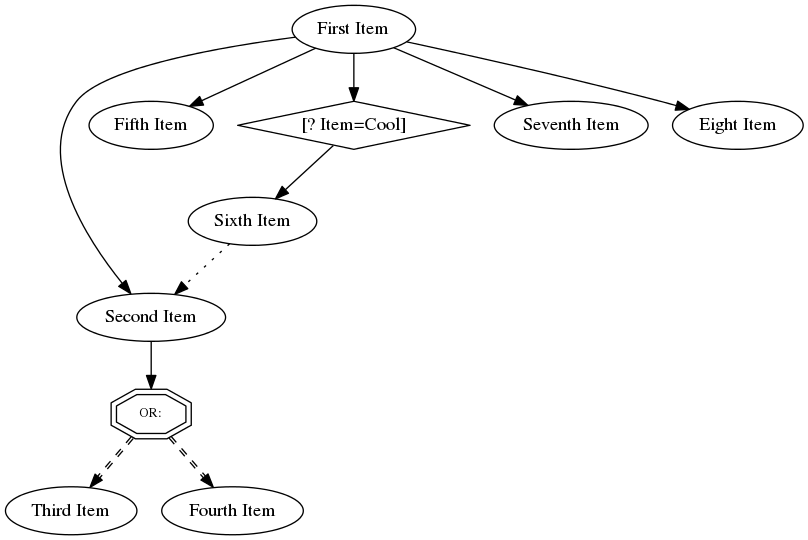
Graphed as a Transition (flowchart):
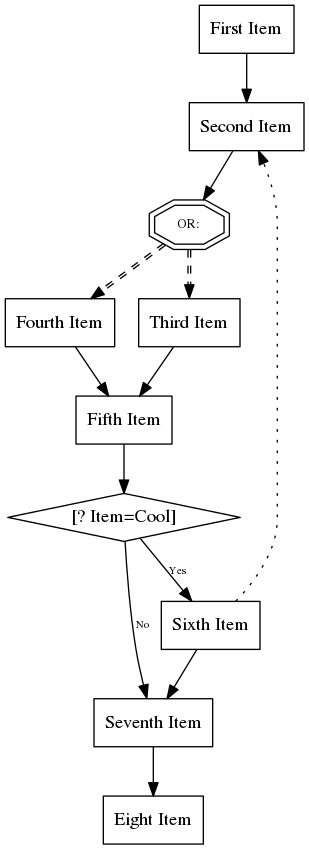
You may graph your HyperLists with the online HyperGraph
HyperGraph is a Ruby script with a lot of options. Download HyperGraph here. HyperGraph is a rather complex endeavour. It works but you may encounter some snags. If you do, drop me a line and I will fix.