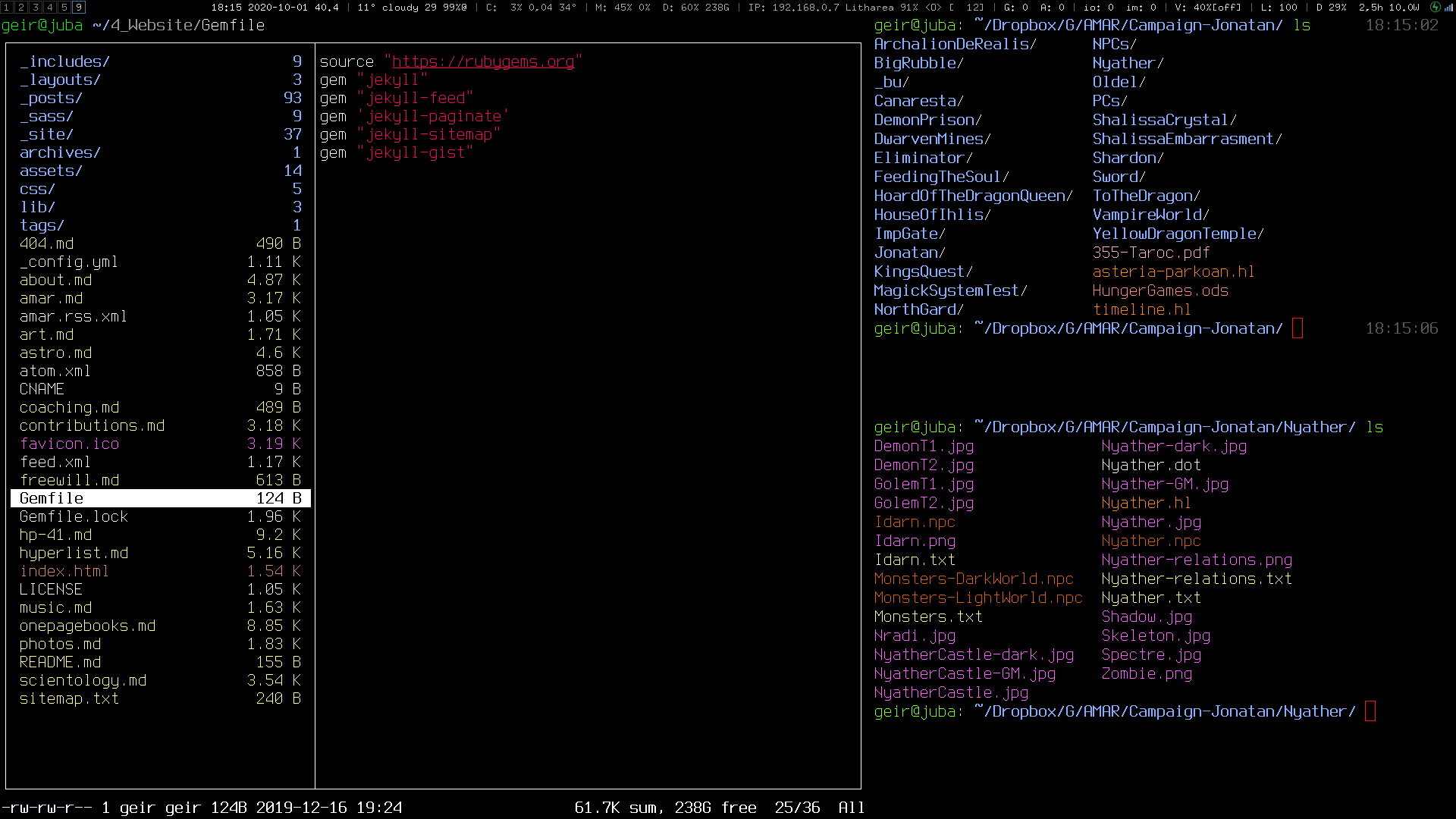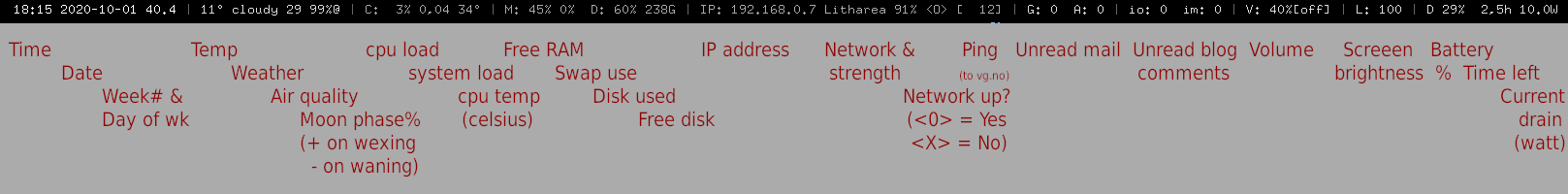In search of Nerdvana, I turned another corner. I got around to tackle the full range of colors in my Linux setup.
I am running Ubuntu 20.04 on my Dell XPS 15 laptop. No desktop manager, just the i3 Window Manager straight on X. Most of my work is done in the terminal (urxvt). I write 95% of all text in VIM, mutt is my email client, I use weechat for IRC, Twitter, Slack and Discord chats, newsbeuter is my rss reader, etc.
I use very few programs outside the terminal with qutebrowser being the main exception. I enjoy the consistent user interface of text based programs. Working on the command line also gives a lot more power than in the confines of a graphical user interface.
In the past few days I have had the pleasure of massaging my perfectionism by
finally working out a complete color scheme for ls and for the file manager
ranger. The result is pure Linux porn (click to
enlarge):
You may notice the comprehensive information bar at the top of my screen. I have added every bit of info I need and displayed it via conky - time, weather, air quality, moon phase, cpu and system load, cpu temperature, memory, IP address and wifi connection, ping, unread mails and blog comments, laptop volume, light and battery. Ask if you wonder about the information therein.
The color scheme for ls covers more than 500 file types across 15 categories
with certain file types having shades of the category’s color. The color
scheme for ranger cover the main categories. In this way colors are harmonized
between the terminal and inside ranger. I also reworked my colors in
.Xresources itself to have a pleasant experience across all terminal
applications.
You can find the LS_COLORS and ranger color scheme on GitHub with easy installation. May the colors be with you.
PS: I also included my full conky setup on GitHub.
Link to this post: https://isene.org/2020/10/LinuxPorn.html